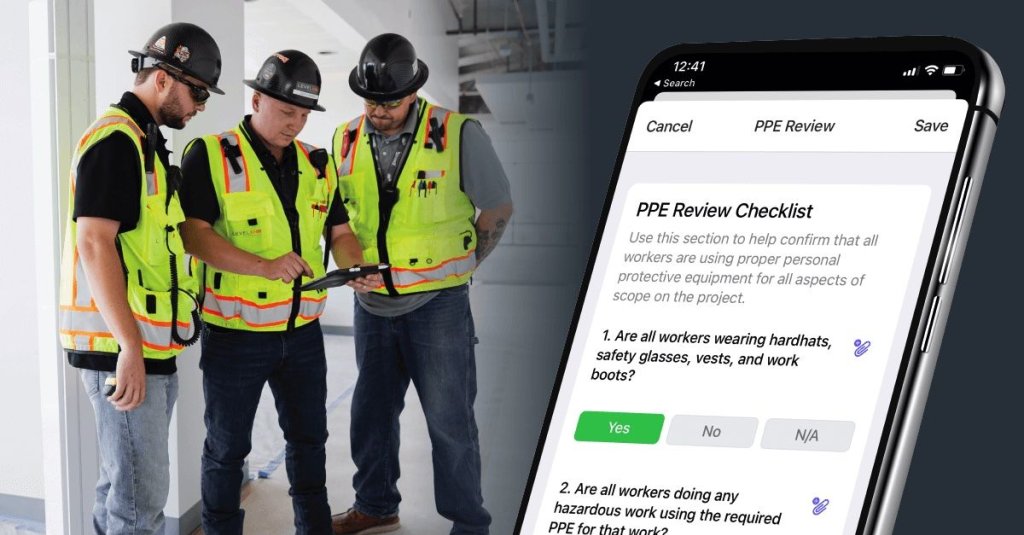There is no aspect of construction more important than safety. From subcontractors to project managers to CEOs, every person working on a construction project is united by their obligation to maintain a safe working environment for all.
In honor of Construction Safety Week, we’re taking a look at how technology keeps contractors connected—and ultimately safer—on the jobsite.
What does it mean to stay connected?
Jobsite safety is complex. Guidelines for safely completing work must be clearly defined, and jobsite progress should continuously be monitored to make sure those guidelines are being put into practice. This means effective, efficient communication is crucial.
Staying connected using modern technology like mobile data capture and cloud storage helps construction crews improve communication and ensure safety stays top of mind.
How can technology help construction crews stay connected?
Construction projects are made up of several moving parts or phases, often with multiple shifts or crews working on the same jobsite. Communication errors are a common concern and affect safety significantly.
Technology that streamlines reporting processes and eliminates the need for manual data entry reduces miscommunication and keeps safety managers aware of what’s happening onsite each day.
Digital daily reporting software
One of the best ways to improve communication and safety between teams is to use a daily reporting solution that makes collecting and sharing information from the field as easy as possible. Many construction companies turn to digital apps and software to increase project visibility and prevent safety issues.
Digital daily reporting software can help contractors stay connected with the following features.
Mobile data capture
Most workers today use mobile devices to communicate in their personal lives. When they can utilize those same tools to capture data for jobsite reporting, they can quickly and easily capture more consistent, detailed data than with pen and paper.
Better data leads to better insights. Potential safety concerns are caught early and corrected before accidents occur.
Photo and video documentation
Visual data like photos and video leave no room for error. Digital reporting software that allows for photo and video capture connects stakeholders to field teams even better than text-only reports.
Stakeholders can see a clear picture of jobsite progress and evaluate whether or not safety practices are closely followed, or if more safety training is necessary.
File sharing and cloud storage
Some digital reporting software allows field teams to share information in real time via cloud storage. As soon as new information is uploaded, any team member with access can review it instantly.
Some safety concerns develop quickly, so timely insights can make a huge difference in protecting workers from harm.
In-App messaging
From company to team announcements, project communication, and coordinating with external subcontractors, a construction messaging app helps improve team collaboration with faster communication.
Share safety concerns quickly and easily via a direct message to get everybody on the same page quickly.
Toolbox talks and safety checklists
Modern technology also makes it easy for contractors to access safety-related tools and training. Having a construction safety management software with a repository of toolbox talks and safety checklists at your disposal makes staying on top of education easy.
Choose the appropriate talk to address a common safety concern amongst your team members, or provide field workers with a standardized checklist to ensure safety managers receive the type of information they need to effectively monitor compliance.
How can Raken help improve jobsite safety?
Raken’s easy-to-use app is a comprehensive digital daily reporting solution. With clear, consistent, and real-time data from the field, your team can manage multiple projects more efficiently.
Our app features mobile data capture capabilities, photo and video documentation with automatic time and date stamps, pre-built safety checklists, a toolbox talk library, and more. Schedule a demo to try it for yourself today.