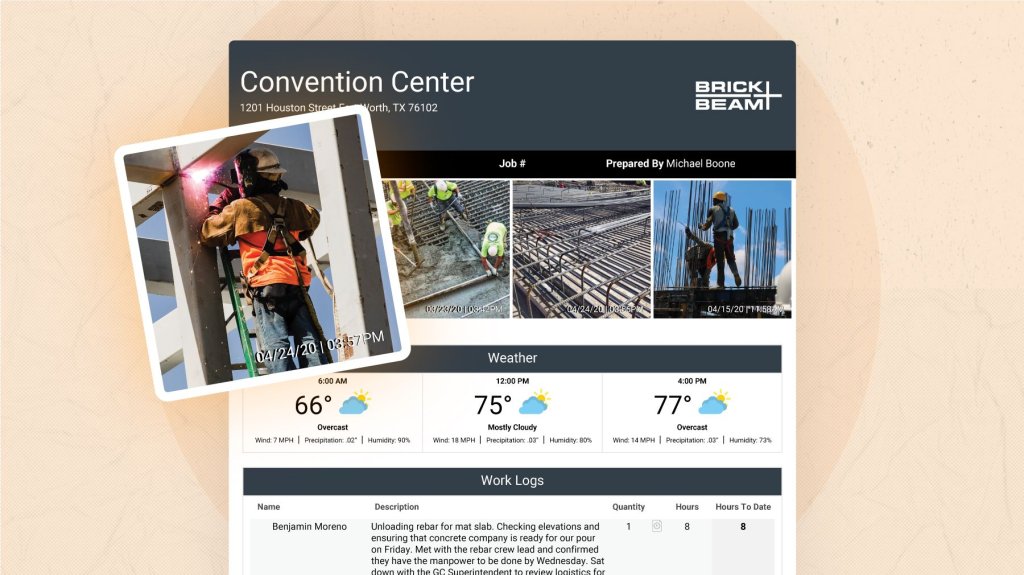A picture is worth a thousand words, so we’ve made it easy to visually document the jobsite and choose your four best cover photos to display on each daily report.
What’s not always easy is knowing the right photos to feature. Learn how to customize daily report cover images to tell an accurate tale of project progress.
How do I customize cover photos for my daily reports?

You can customize which images are featured first on your daily reports from our web or mobile app. Simply preview the daily report on your preferred device and choose the option to “select cover photos”.
On web, preview your in-progress report, and you'll see the option to select cover photos on the upper right corner.
On mobile, go to the preview screen, then tap the three dots at the top right to open a popup menu.
Once you click or tap on “select cover photos” you’ll see all your available media from the project. Easily scroll through your options, click or tap to select the photos you want to feature on the report, adjust the display order, and save.
Choosing the right cover photos
How do you use Raken’s cover photos to paint your project in the best light? Follow these tips to make the most of visual documentation and make sure you’re bringing the right details to stakeholders’ attention.
Include variety

Photos help communicate complex concepts in a short amount of time. If all your cover photos are pictures of the same part of a project from similar angles, you’re missing an opportunity to quickly and succinctly show off everything your team has accomplished in a day.
Try to include a variety of images that highlight different, distinct aspects of the work performed for the best visibility.
Capture critical details

Think about the different audiences of your daily reports and what each photo you choose will show them.
Is that extreme closeup of concrete being poured really going to resonate with customers? Likewise, does that wide shot of the windows you’ve just installed truly capture any important details for your project manager? Make sure the point of each cover photo is easy to understand at first glance.
For added clarity, use Raken to add helpful markups to photos. You can circle or highlight focus areas or include brief text that provides context.
And, don’t forget that Raken adds automatic timestamps, datestamps, and location data to photos! Plus, you can choose to include custom watermarks with important info like location, project name, GPS coordinates, and your company logo.
Learn more about capturing photos in Raken >
Follow best photo practices
When selecting cover photos for your daily reports, consider:
Lighting - Make sure the image isn’t too dark or overly bright.
Focus - Your cover photos should be clear and in-focus—even a little bit of blurriness can look unprofessional.
Composition - The most important part of your jobsite photos should be front and center.
You don’t need to be a professional photographer to take a good jobsite photo with Raken, but a few basic best practices can make a difference.
Check out our detailed guide to capturing the perfect picture >
Coming soon: Mark your favorite photos and media
To more quickly find and identify your best jobsite photos, videos, and other media, you’ll soon be able to mark them as one of your favorites in your project gallery.
Keep an eye out for this new feature in the coming weeks!
Some features may not be available with your plan—check with our customer success team for more details.