It’s easy to track completed and missed dailies at the project level and make sure your crews are meeting their reporting obligations in Raken.
Learn how to quickly review report compliance, as well as how to adjust report frequency.
Tracking report compliance by project

Raken compiles all completed and missed daily reports into a convenient view within each project. Easily track the status of each report and see the percentage of project compliance and total number of missed dailies in the upper right corner.
To access this view:
Log in to Raken’s web app
Select a project
Select Compliance from the left-hand menu
Choose Completed Dailies to see open reports that have been completed
Choose Missed Dailies to see a list of dates for reports that were not completed
Sign and distribute completed reports
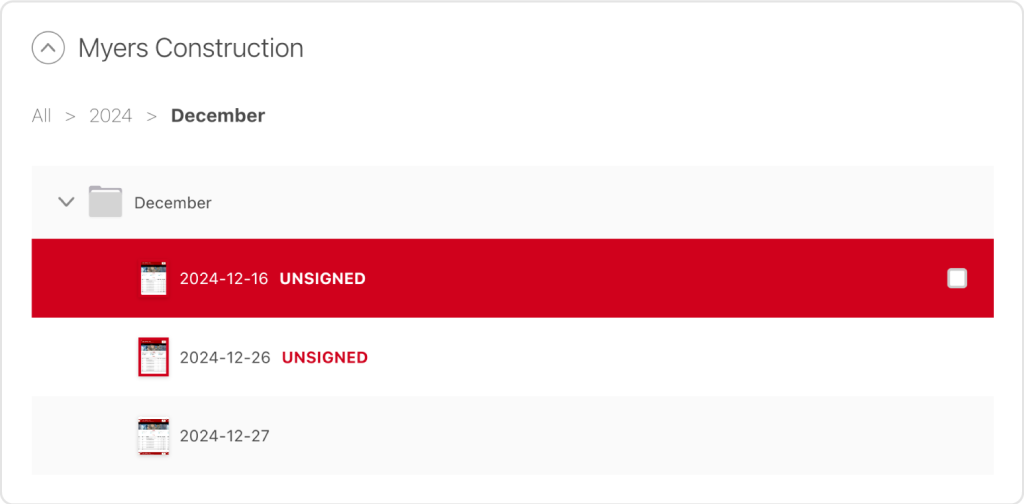
If a report is completed but not signed, you can sign it right from the Completed Dailies screen. You can also use this view as an alternate method for downloading and distributing completed reports by email.
Remember, you can also set reports to distribute automatically.
Complete missing reports
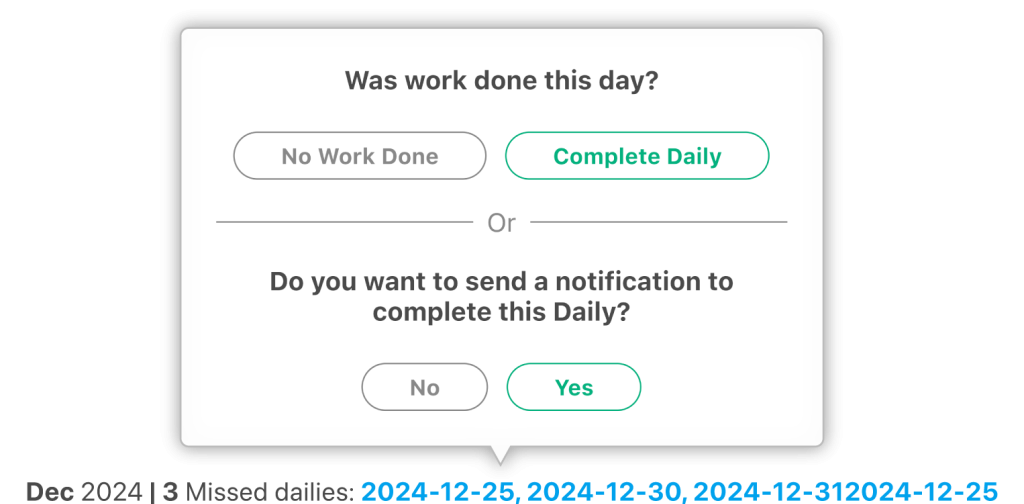
In the Missed Dailies view, hover over the date of any missed report to:
Mark that day as “No Work Done”
Manually complete the daily report
Notify workers to complete the report
You can also use the bell icons to notify workers about missed dailies in bulk.
Recommended Read
Customize Your Daily Reports
Learn how to customize your Raken reports to include exactly the details you need.
Adjusting report frequency
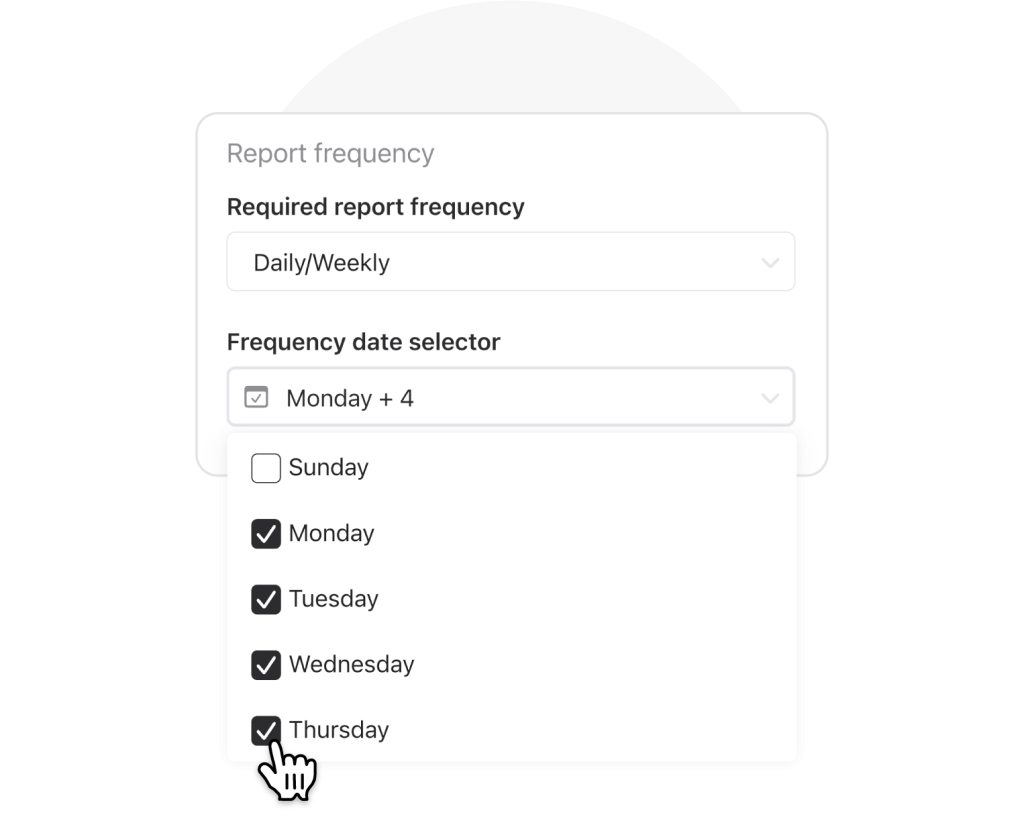
There may be times when you need to adjust the required frequency of daily reports on a project based on the project’s schedule or specifications.
To change required report frequency in a project:
Select Settings from the project menu
Select Daily reports from the drop down options
You’ll see a screen with the option to change report frequency to a monthly or daily/weekly basis. You can also select which days of the week reports are required.
Making sure your report frequency settings align with the work that’s being completed can help you better manage project compliance goals.
New to Raken?
Get detailed daily reports, comprehensive safety management, and more in one easy app.
