At Raken, we continuously evolve our products based on customer feedback—and we’re excited to introduce several requested new enhancements to our Time Card and Work Log features.
These updates will allow Supervisors, Project Managers, and other members of your management team to get granular with time tracking data, so they can more accurately plan budgets and schedules. Payroll admins will also receive more detailed information from the field, saving them time when processing time cards.
We’ve improved per-project flexibility, and our new features help you improve reporting and stay compliant across every job site, even if you cover a wide service area. For example, you can set up a project in Texas following state-appropriate regulations for breaks, shifts, and labor, while a project based in California can follow regulations specific to California.
Track time according to your payroll process.
Our construction time tracking software is now more customizable than ever. Thanks to our latest expansion, you can:
Add unlimited custom pay types
Track multiple breaks
Track time by shift
Attribute individual time entries to non-default classifications
Track time with or without cost codes on the same time card
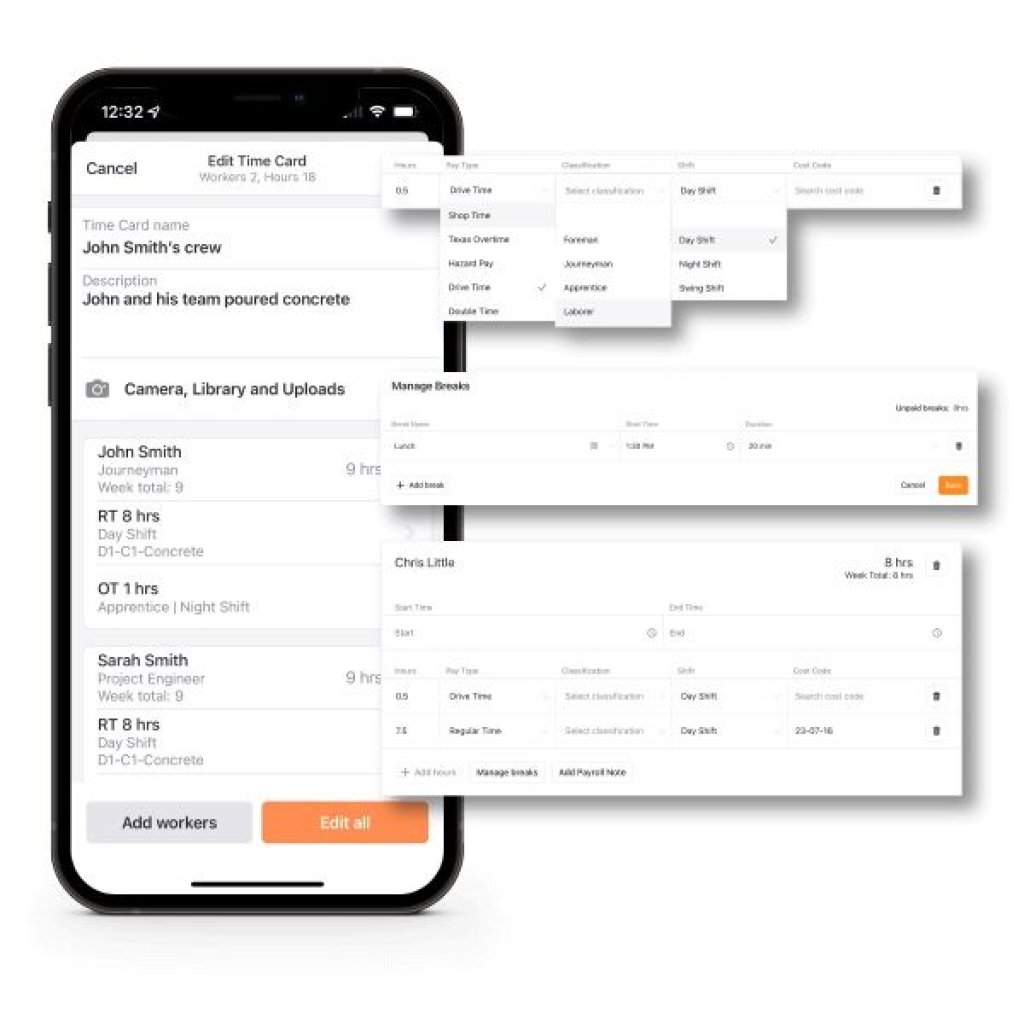
Add custom pay types.
Create an unlimited number of custom pay types—the name or abbreviation you use will appear on your payroll outputs exactly how you enter it. See it in action in this feature walkthrough.
Automatically allocate overtime hours.
Customize rules for hour assignment and overtime on either a project-by-project basis or to project templates. Once active, hours inputted will be automatically allocated in accordance to your rules. See how to set up rules in our help center.
Track multiple breaks.
Capture as many breaks as your team needs. Users can enter Break Name, Break Duration, Break Start, and Break Type (Meal or Rest).
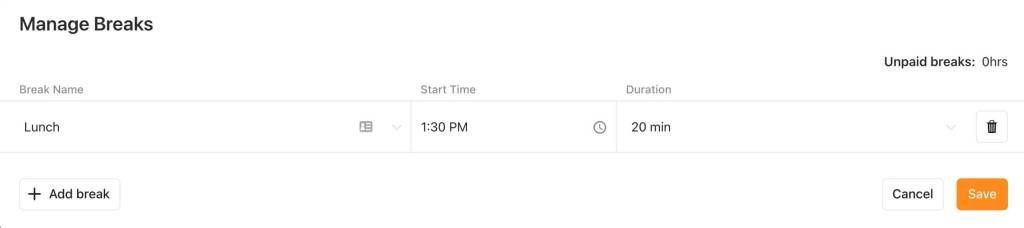
Track time by shift.
Add a shift label to every time card. Use this feature to keep track of categories like union worker shifts.
Use non-default classifications.
Set up a default classification, but attribute individual time entries to a different classification when required.
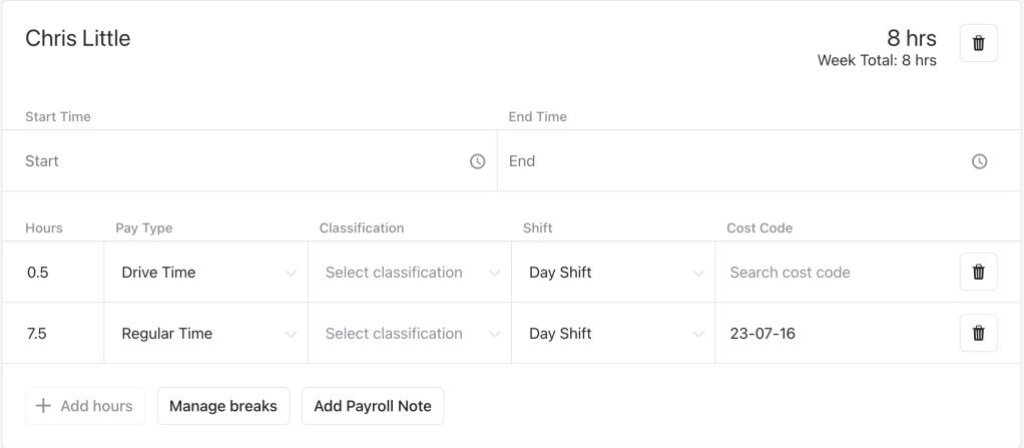
Track time with or without cost codes.
Cost codes are no longer “all or nothing”. Capture one time entry with a cost code and another without a cost code on the same time card
Better data, faster payroll.
Our Time Card feature is available through our Pro and Performance plans, and these enhancements will be rolling out over the next month to users on those plans.
Not a Raken user or interested in upgrading? Learn more about this exciting new feature.
