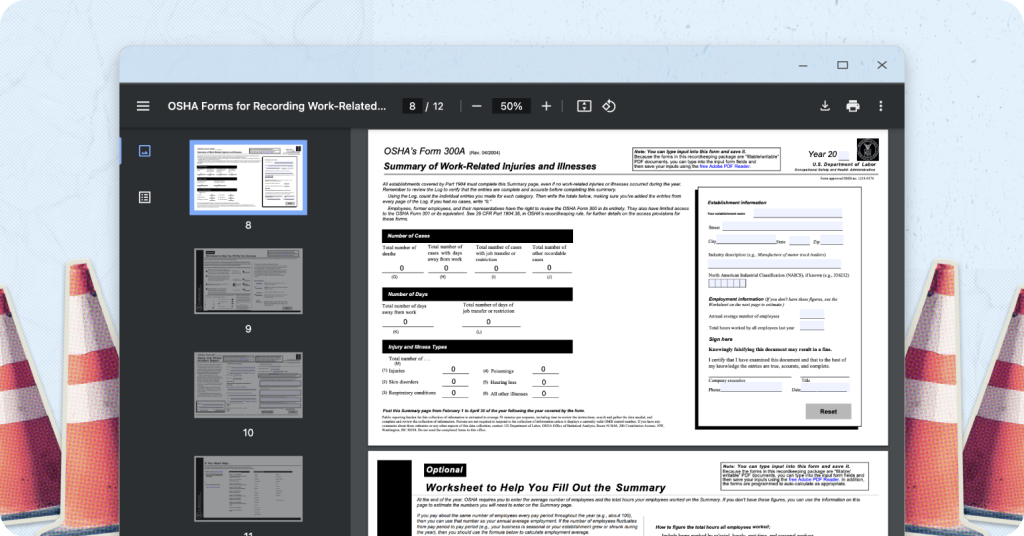
Once a year, the Occupational Safety and Health Administration (OSHA) requires construction companies to electronically submit a summary of all serious work-related injuries and illnesses.
Learn how to stay compliant with our comprehensive guide for contractors, covering all the forms and information you’ll need, plus the 2025 OSHA submission deadline.
What are OSHA’s electronic submission requirements for construction companies?
Every January through March, construction companies with 20 or more employees must electronically submit form data summarizing all the serious work-related injuries and illnesses that occurred across the business in the previous year.
If your construction company has 100 employees or more, you’re obligated to submit additional information providing greater detail.
2025 OSHA submission deadline
The deadline for contractors to submit injury and illness data from 2024 is March 2, 2025.
It is your responsibility to understand what information your business needs to provide and when to submit it. OSHA will not notify you of your requirements.
The deadline for contractors to submit injury and illness data from 2024 is March 2, 2025.
What qualifies as a serious workplace-related injury or illness?
OSHA defines a serious workplace-related injury or illness as any injury or illness sustained by an employee while on the job that results in one or more of the following outcomes:
The need for medical treatment beyond first aid
Loss of consciousness
Time away from work or a change in responsibilities
Diagnosed cancer, chronic irreversible diseases, or debilitating injuries (like fractured bones, cracked teeth, or punctured eardrums)
Fatality
Due to their serious nature, needlesticks and sharps injuries, incidents involving the medical removal of an employee from the worksite, hearing loss detected during routine hearing tests, and tuberculosis infections must also be included in your summary.
How do I submit data to OSHA?
Construction companies that meet electronic submission requirements must submit their yearly injury and illness data through OSHA’s Injury Tracking Application.
If it is your first time submitting, you’ll need to create an account using your email address.
How do I prepare injury and illness data?
There are three forms OSHA provides to help businesses collect and organize work-related injury and illness data throughout the year:
Form 300A (Summary of Work-Related Injuries and Illnesses) - Includes data required for all construction companies with 20 or more employees
Form 300 (Log of Work-Related Injuries and Illnesses) - Includes data required for all construction companies with 100 or more employees
Form 301 (Injury and Illness Incident Report) - Includes data required for all construction companies with 100 or more employees
Form 300A (Summary of Work-Related Injuries and Illnesses)
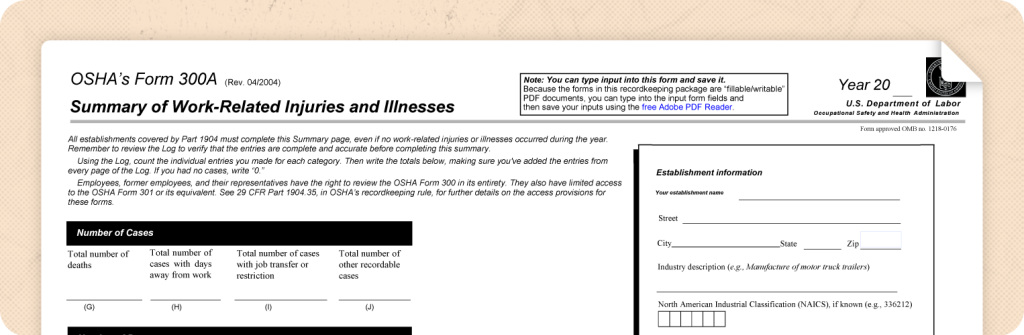
This is the standard form that most construction businesses will need to complete in order to submit accurate work-related injury and illness data to OSHA on a yearly basis.
Form 300A summarizes all the work-related injuries and illnesses experienced by employees, clearly showing the total number of incidents and their outcomes.
It also includes the number of days of work employees missed due to work-related injury or illness, as well as the number of days they needed to be transferred to other jobs or have their normal responsibilities restricted.
Form 300 (Log of Work-Related Injuries and Illnesses)
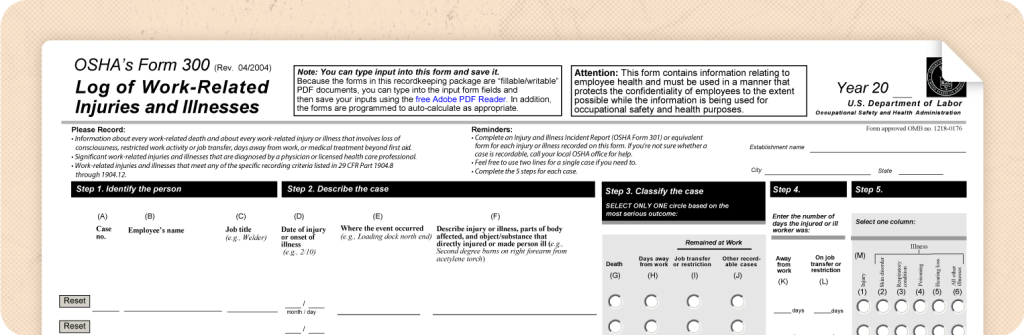
Form 300 is a more in-depth, detailed look at all the work-related injuries and illnesses that occurred at a construction company during the year.
To complete this form, the company will list all of the incidents that occurred individually. Each entry will include the name and job title of the injured employee (with some restrictions), the location of the incident, and a brief description.
While you may not be obligated to electronically submit this information depending on your company size, capturing the data required from form 300 is generally the first step to calculating data for form 300A.
Form 301 (Injury and Illness Incident Report)
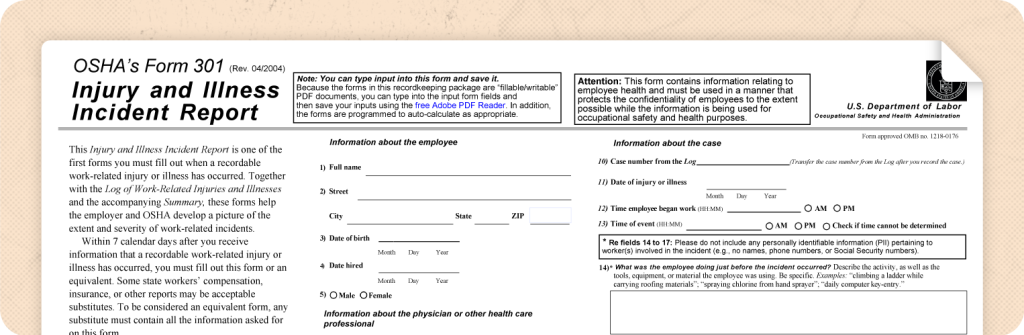
Form 301 is a report of an individual injury or illness incident. It captures all the details of a single serious injury or illness, including the names of all employees involved and a detailed description of contributing factors.
A construction company will submit form 301 data for every serious work-related injury or illness that occurred that year. They may opt to use their own version of form 301 to record this data, as long as it contains all of the information required by OSHA.
Your data from form 301 does not need to be submitted electronically until March 2 along with Forms 300 and 300A. However, OSHA does require that once you become aware of an incident, the details must be recorded within seven days.
Using Forms 300A, 300, and 301
To meet your yearly electronic reporting requirements, you'll submit the data collected from forms 300A, 300, and 301 though OSHA's Injury Tracking Application as described above. Information from forms 300 and 301 is submitted jointly through the ITA as case data.
While you will not submit copies of each form itself, understanding and properly utilizing forms 300A, 300, and 301 (or similar documentation) will ensure you capture the right information whenever an incident occurs on the jobsite.
Download Forms 300A, 300, and 301 (with detailed instructions) >
OSHA construction recordkeeping requirements
Even if your business does not meet the minimum size criteria for electronic submission, you may still have the obligation to record the workplace-related injury and illness data included on the forms above.
All construction companies with more than 10 employees, including those required to electronically submit the data to OSHA, must keep and maintain records of serious workplace-related injuries and illnesses for five years. OSHA may request copies of your records at any time.
In addition, businesses are expected to publicly post a hard copy of workplace-related injury and illness data from the previous year from February through April. They must also provide a copy to any current or former employee (or a representative) that requests it.
Fatality and severe injury reporting
Your yearly electronic submission of injury and illness data does not cover your obligation to report incidents leading to severe injury or fatality to OSHA on a timely basis.
As a reminder:
A fatality must be reported within 8 hours.
An in-patient hospitalization, amputation, or eye loss must be reported within 24 hours
These reports can be made by phone or through OSHA’s online form for serious event reporting.
What’s the point of recording work-related incidents?
Collecting real data from construction companies helps inform the policies and regulations OSHA puts in place to help businesses maintain safer, more productive worksites.
On a smaller scale, your business can use incident reports to accurately assess your current safety plan, identify recurring issues, and implement effective changes.
Recommended Read
Construction Incident Reports
Learn how to use incident reports to gain accurate insights and make impactful changes on the construction site.
What happens if you fail to comply with OSHA submission guidelines?
Failure to comply with OSHA submission requirements can lead to thousands of dollars in fines, citations that may lead to lost work, and legal action.
Prepare for OSHA submissions with Raken
Raken’s incident reporting tools help you easily and acucrately capture all the details you’ll need for OSHA submission right from the jobsite.
Use our web and mobile app to:
Quickly create incident reports with all the necessary details
Attach photos and supporting documents
Notify stakeholders automatically
Export reports for analysis and easy OSHA submissions
Electronically submit data to OSHA with a click
Stay compliant and make sure you’re meeting your obligations to OSHA without taking time away from project-related tasks or dealing with pen and paper forms.
Reduce risk and improve compliance
See how Raken’s streamlined safety tools better protect workers and your business.
